Documentation
Tester page
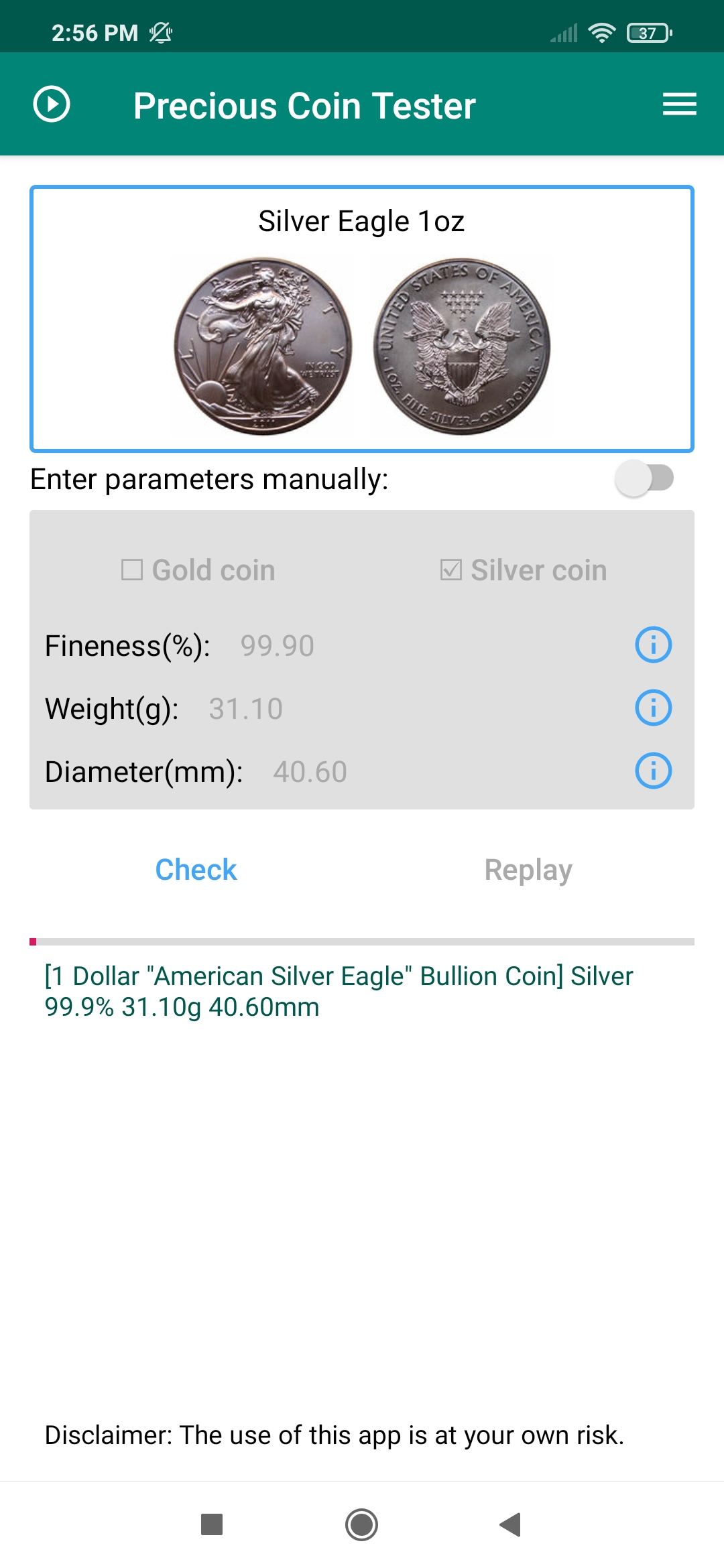
This page shows which coin has been selected and to be tested.
Coin selection
Users can open the catalog by tapping the top box, or define their own coin parameters by activating Enter parameters manually. For user-defined coins, four parameters are needed for a test:
- Check box “Gold coin”/“Silver coin”: choose the coin type.
- Fineness (%): the nominal purity of the coin.
- Weight (g): the real weight of the coin in grams. The nominal weight is also acceptable.
- Diameter (mm): the real diameter of the coin in millimeters. The nominal diameter may result in large errors (>0.5mm).
Start and replay test
Information
- Progress bar: shows the progress of current sound acquirement/replay.
- Summary: shows summary info before analysis and shows the result after analysis.
- Sound view: shows the acquired sound.
Catalog page
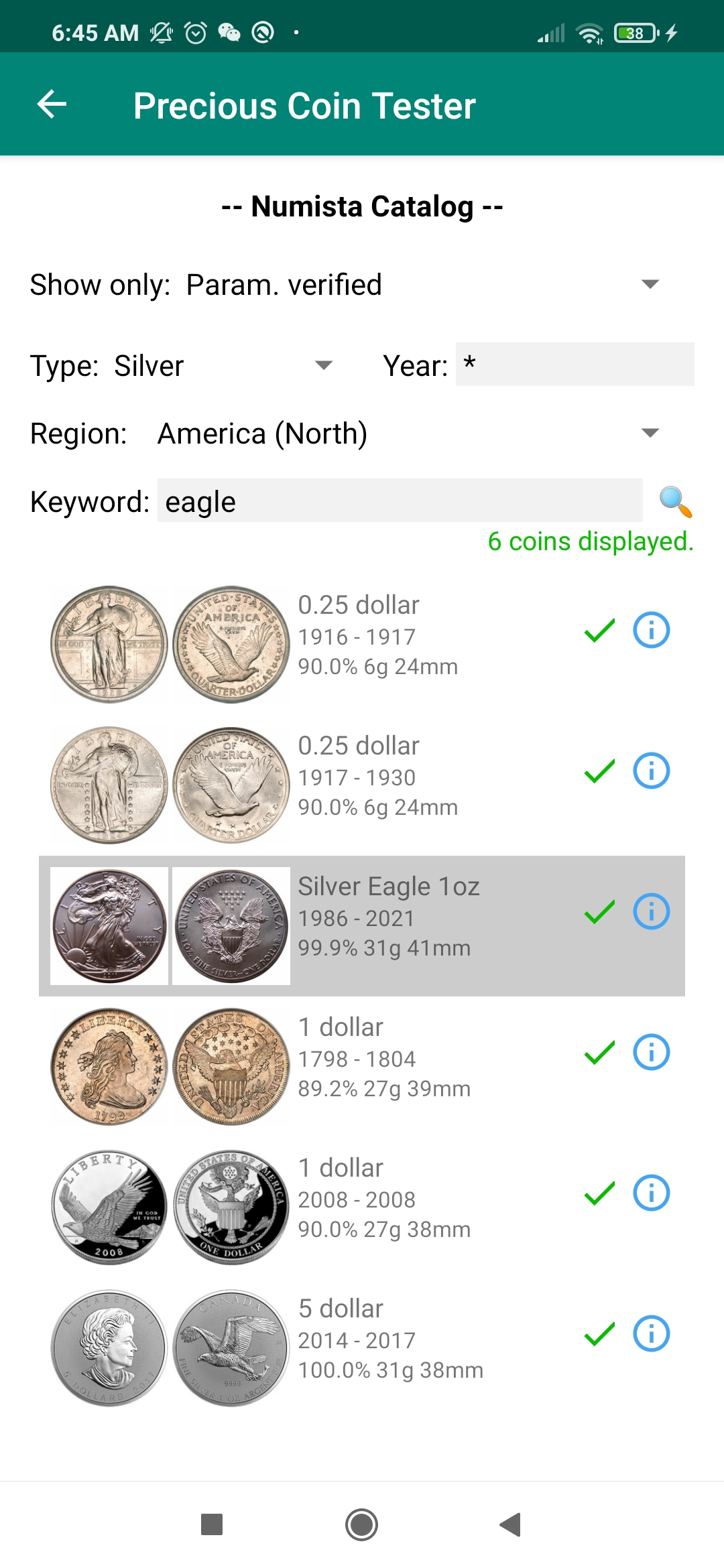
This page helps you find your coin in the catalog.
Filters
- Show only:
Allfor all database;Popularfor common coins;Param. verifiedfor coins having a green check mark. - Type: silver coin or gold coin
- Year: year of mint.
- Region*: the coin issuer’s region, which is defined according to UN Geographic Regions (check list of regions).
- Keyword: keyword search.
Selection
After inputs changes:
- X coins displayed: coins are displayed directly.
- X coins to display: there are a few coins, users need to click 🔍 to display the result.
- X coins found: please refine: too many coins to show, users need to put more precise criteria.
Double click on a coin to return to tester view for testing.
Click on the information button (ℹ️) to get more details of the coin from Numista website.
Verified mark (✔️): the parameters (weight, diameter, purity) in the database have been verified. There will be less false negatives due to Inaccurate parameters.