Subscription
Problem with subscription
I paid for a subscription, but the app is still locked. What could be the problem?
It's possible that the app didn't register your subscription properly, or that it "forgot" about it due to certain factors such as:
- Network connection issues that occurred after payment
- Reinstalling the application
- Removing app data
If you've experienced a similar problem, you can try using the "Restore purchases" feature to retrieve your existing subscription.
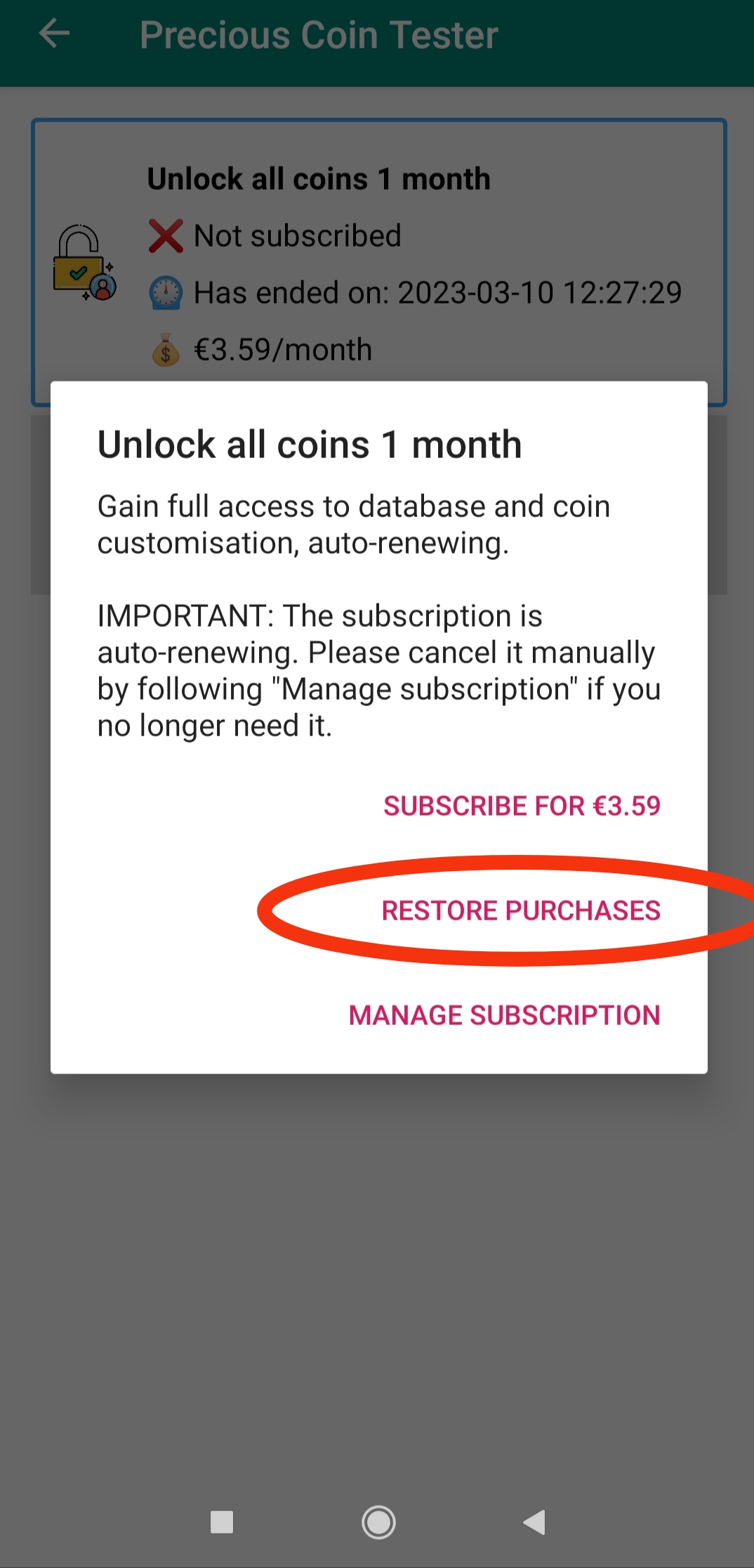
Use another device
The subscription from Apple or from Google is shared among multiple devices of the same account. You can activate the existing subscription on another device by using the "Restore purchases" action.
Cancel subscription
Money is hard to get but easy to spend. If you are not a frequent user, we suggest canceling the subscription as soon as you have unlocked the corresponding services. After the cancellation, the subscription is still valid till its end date, but it is no longer auto-renewing. Therefore, you won't be charged each month. When it is needed in the future, you can subscribe again.
Neither Apple nor Google provides the ability to cancel the subscription within the app. The cancellation of a subscription should be done from the Apple account or Google Play Store.
Cancel subscription from Apple
Redirect to Apple subscription management
Cancel subscription from Google
Redirect to Google subscription management
Problem not solved?
Please feel free to contact us via email:
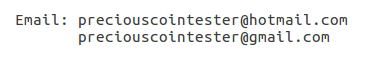
Note: We cannot receive SMS/MMS/iMessage by phone.